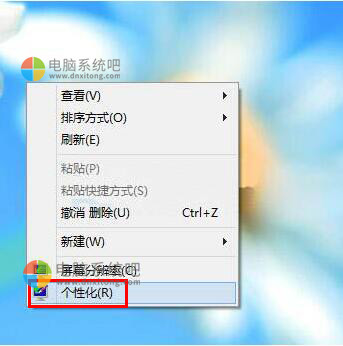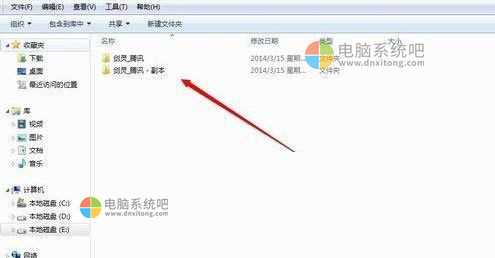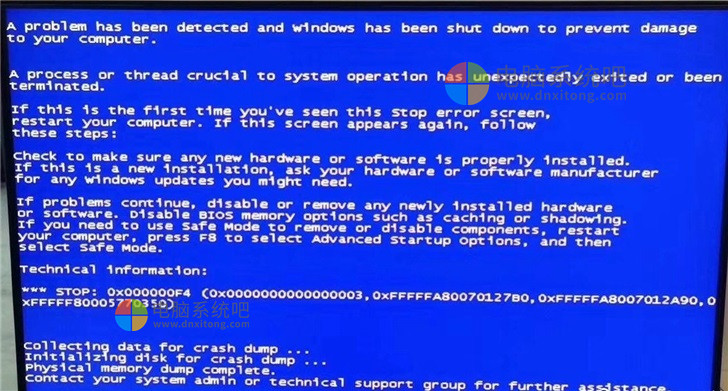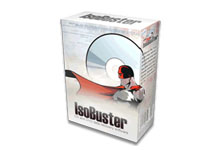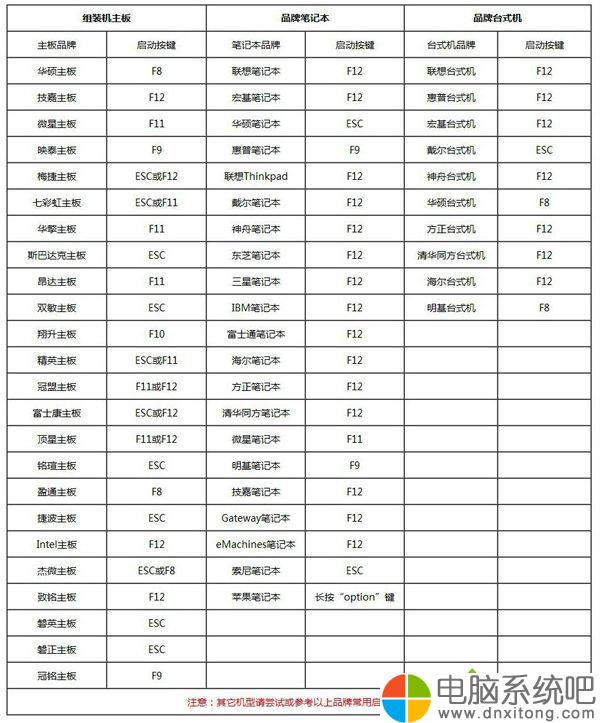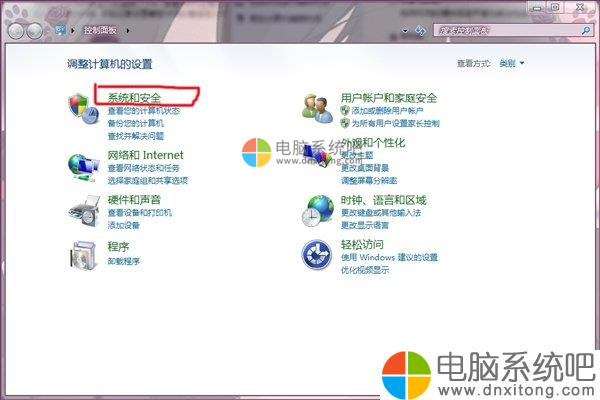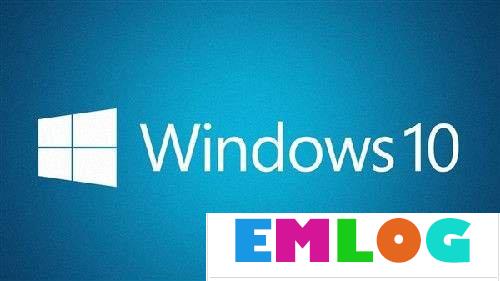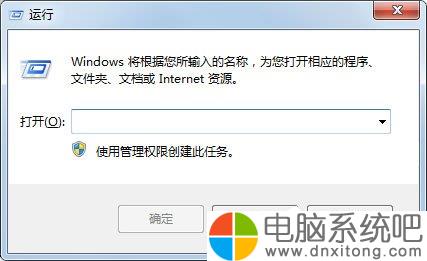Win10系统下adobe premiere打不开怎么办?adobe premiere是一款视频编辑软件,对于视频编辑爱好者或专业人士来说,adobe premiere是再好不过的视频编辑软件了。最近有位用户在Win10系统下遇到adobe premiere打不开的情况,这是怎么回事呢?难道是和Win10系统不兼容吗?不是的,大家只要按照如下小编介绍的方法操作一下,就可以解决adobe premiere打不开的问题了。

工具/原料
adobe premiere 下载
Win10系统下adobe premiere打不开的解决办法:
1、打开:我的文档-adobe文件夹-premiere pro文件夹;

2、删除目录下9.0文件夹(为防止意外可剪切到桌面);

3、打开adobe premiere 成功了。

如果大家在Win10系统下有遇到adobe premiere打不开的情况,不妨按照小编介绍的方法操作一下,亲测有效哦。
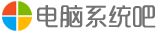
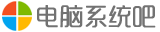 电脑系统吧
电脑系统吧